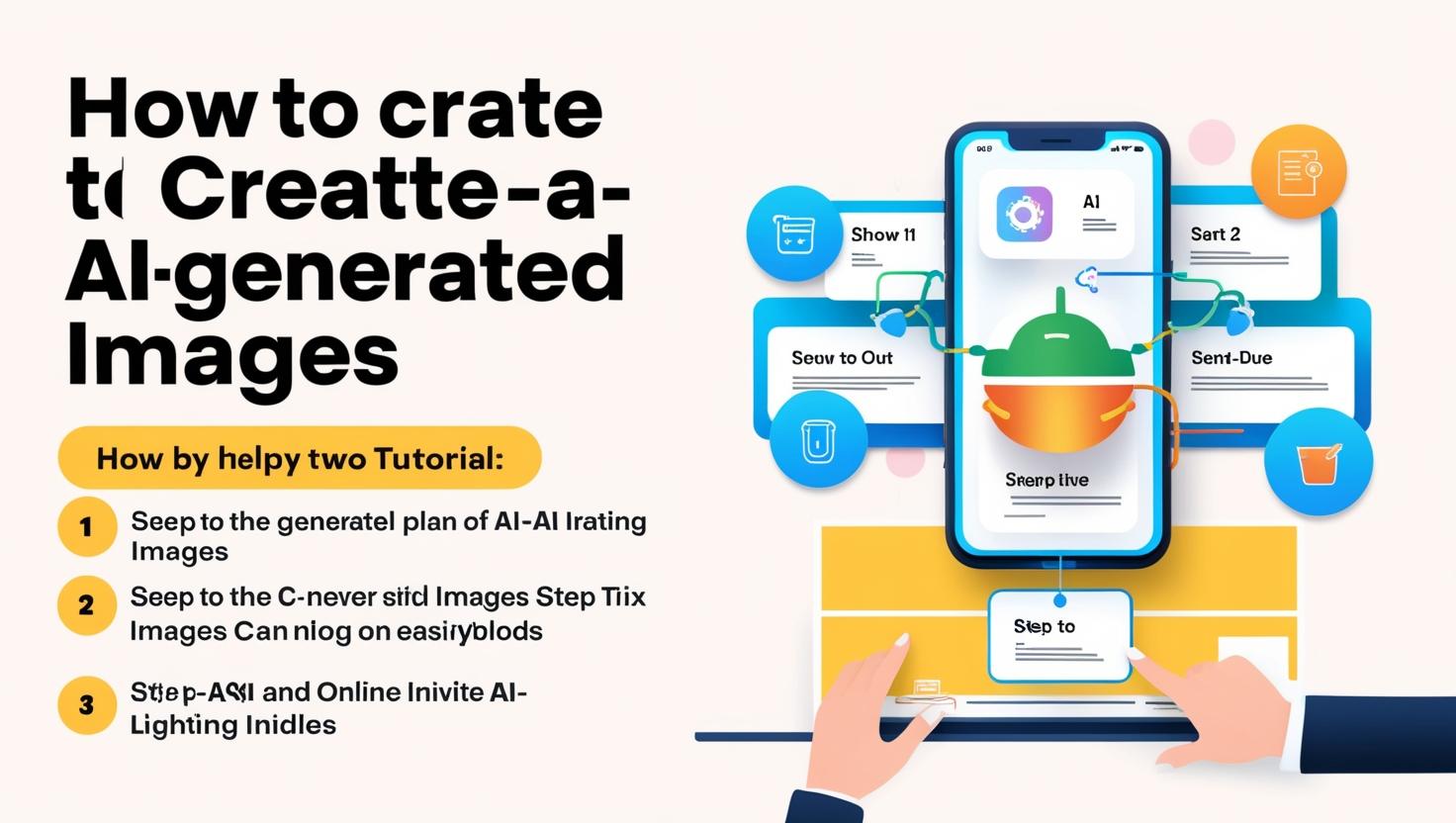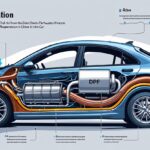Artificial intelligence (AI) has made it easier than ever to create beautiful photographs in the digital age. AI picture generators are capable of handling all the work, so you don’t require any design expertise! These tools can create expert-quality photographs in a matter of seconds, whether you need them for personal projects, blogs, social media, or marketing.
How to create AI-Generated images for free: The highest quality aspect? You won’t have to pay anything! With a few clicks, you can create photographs using a variety of free AI-powered tools. In this article, we’ll introduce you to the greatest tools available, explain how to create AI-generated images for free, and offer advice on how to achieve the best results.
Choose a Free AI Image Tool

There are plenty of free AI tools available for creating images, each of which offers unique features and styles. Here are some of the best options you can try: How to Create AI-Generated Images for Free Tools Explains Canva .
1. Canva (Free plan)
Best for: Quick, high-quality AI-generated images for social media, marketing, and presentations.
Features: AI image generation, editing tools, templates, and text-to-image features.
Limitations: The free plan has limited AI credits.
2. Deep Dream Generator
Best for: Artistic and surreal AI-generated images.
Features: Uses deep learning to transform images into artistic styles.
Limitations: The free plan offers limited image generation per day.
3. Runway ML (Free tier)
Best for: AI-powered image and video generation.
Features: Text-to-image, AI inpainting, background removal, and video editing.
Limitations: Free users get limited processing credits.
4. Leonardo.ai
Best for: High-quality AI-generated art and concept design.
Features: Text-to-image, fine-tuned models, and image upscaling.
Limitations: Requires joining a waitlist for access; limited free credits.
5. Crayon (formerly DALL·E Mini)
Best for: Quick, free AI-generated images.
Features: It generates images based on text prompts.
Limitations: Image quality is lower than premium tools.
Which one should I choose?
For professional-looking images, → Canva or Leonardo.Ai
For AI-generated art, → Deep Dream Generator or Runway ML
For quick, fun AI images → Crayon
How to Create AI-Generated Images for Free in Canva – A Step-by-Step Guide

Log AI-generated images are changing the fields of content creation, marketing, and design. The AI image generator from Canva is a fantastic tool if you’re searching for a simple way to produce eye-catching images without any design knowledge. This guide will show you how to use Canva to make AI graphics for free.
Step 1: Create a Canva account or log in.
Go to Canva and sign in first. Use your Google account or email address to create a free account if you don’t already have one.
Step 2: Start a New Project
On the site, click the “Create a design” button. Depending on your requirements, select a template size (Instagram post, YouTube thumbnail, or custom size).
Step 3: Open the AI Image Generator in Canva.
Click Apps in the toolbar on the left, then look up Text to Image.” Click “Use” after selecting it to launch the AI image creator.
Step 4: Describe your images
Enter a thorough description of the desired image in the text box. Like this: “A dreamy night sky with glowing stars and a small wooden cabin in the forest.” Choose between painting, drawing, 3D, or photography as your next art style, then click “Generate Image.”
Step 5: Edit and Customize Your Images
Click on the AI-generated image that Canva has produced to incorporate it into your design. To improve it, resize, crop, or add filters.
Step 6: Download your images
After choosing a format (PNG or JPG), click “Share“Download” and save the picture to your device.
That’s it! You can now utilize a free AI-generated image. Have joy with your design!
Conclusion
There are plenty of user-friendly tools on the internet if you’re wondering how to create AI-generated images for free, such as Leonardo, Open AI, Bing Image Creator, Canva, and Deep Dream Generator. AI allows you to generate photos just by entering a description. Despite some limitations, free versions are fantastic for experimenting with creativity and for personal use.
Always review each platform’s copyright policies if you intend to use AI-generated photos for business reasons. Anyone can create stunning AI images for free with the correct tool and a little creativity!
Buy Refurbished Phone check out website